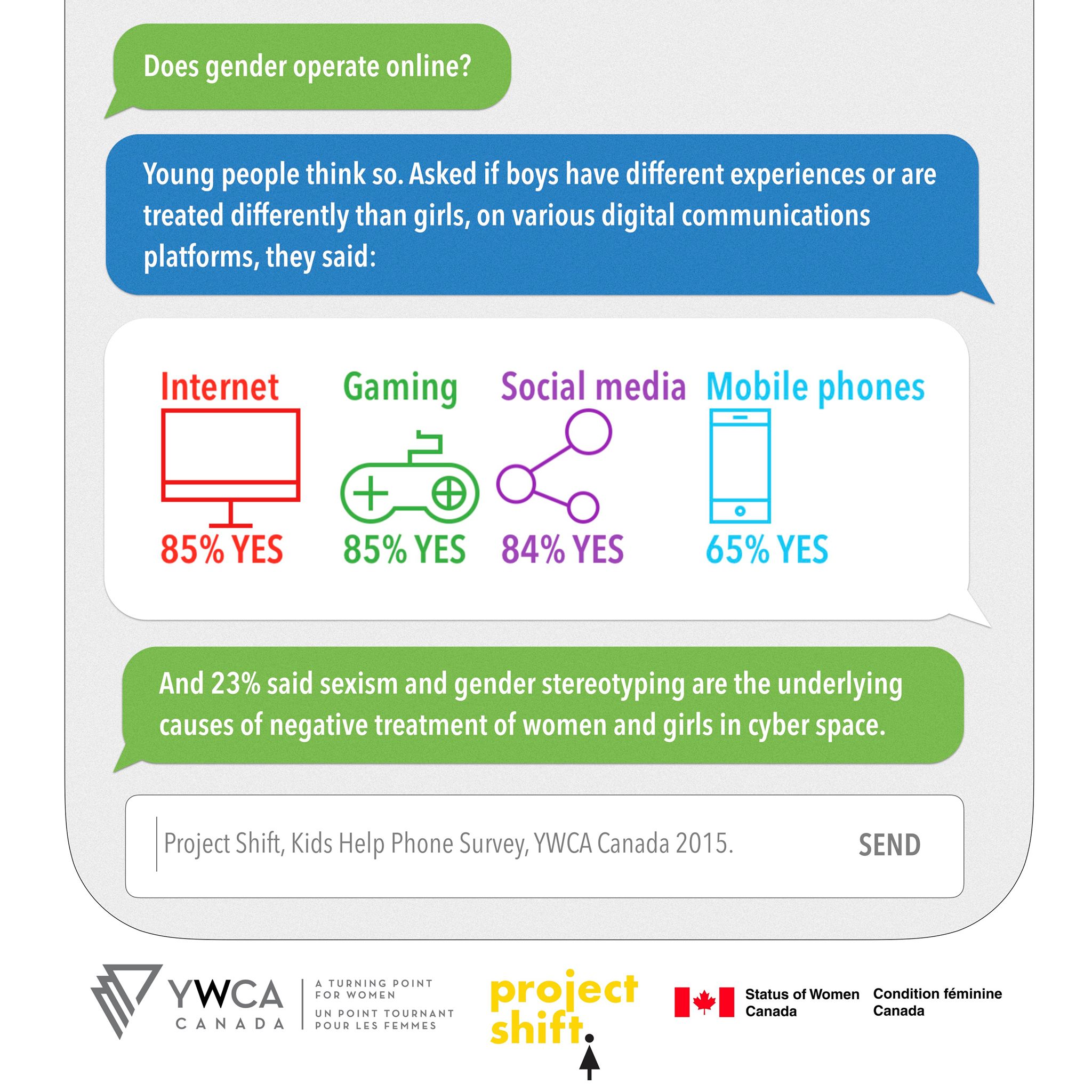Category: Tech
-

New WordPress Courses
Learn how to launch your first blog, website, or portfolio with my new easy WordPress courses for beginners.
-

How To Make Your WordPress Blog GDPR Compliant
Read about the new regulations involving personal data in the EU and find out how to prepare your blog.
-

Developing a Video Strategy That Will Change Your Business
Video is one of the hottest trends in marketing right now, but it can also be one of the most expensive. Read on to learn about the most popular video strategies and how to get started on any budget.
-

-

Five Newsroom Tips for Better Website Content
Web content tips you can steal from journalists and traditional media to improve what you publish online.
-

Ten Ways to Maximize Your Speaking Engagement
Getting on stage is scary, but so worth it. Make sure you milk this opportunity with the following ten tips.
-

Five Apps to Try Now
I’m not one to “have an app for that”. I’m happy with some of the native Apple apps, and it takes a lot for an app to convince me it’s worth the hassle of downloading it and remembering to use it. However, a few you’ve probably never heard of have made my shortlist.
-

WordCamp Kansas City
Two years ago, my brother and his wife uprooted their family and left Montréal for Kansas City. Because I miss them terribly, I try to get down there as often as possible. I’ve made it a tradition to spend Christmas with them, but I’ve never visited in the summer! Until now! I’ll be attending WordCamp Kansas City,…
-
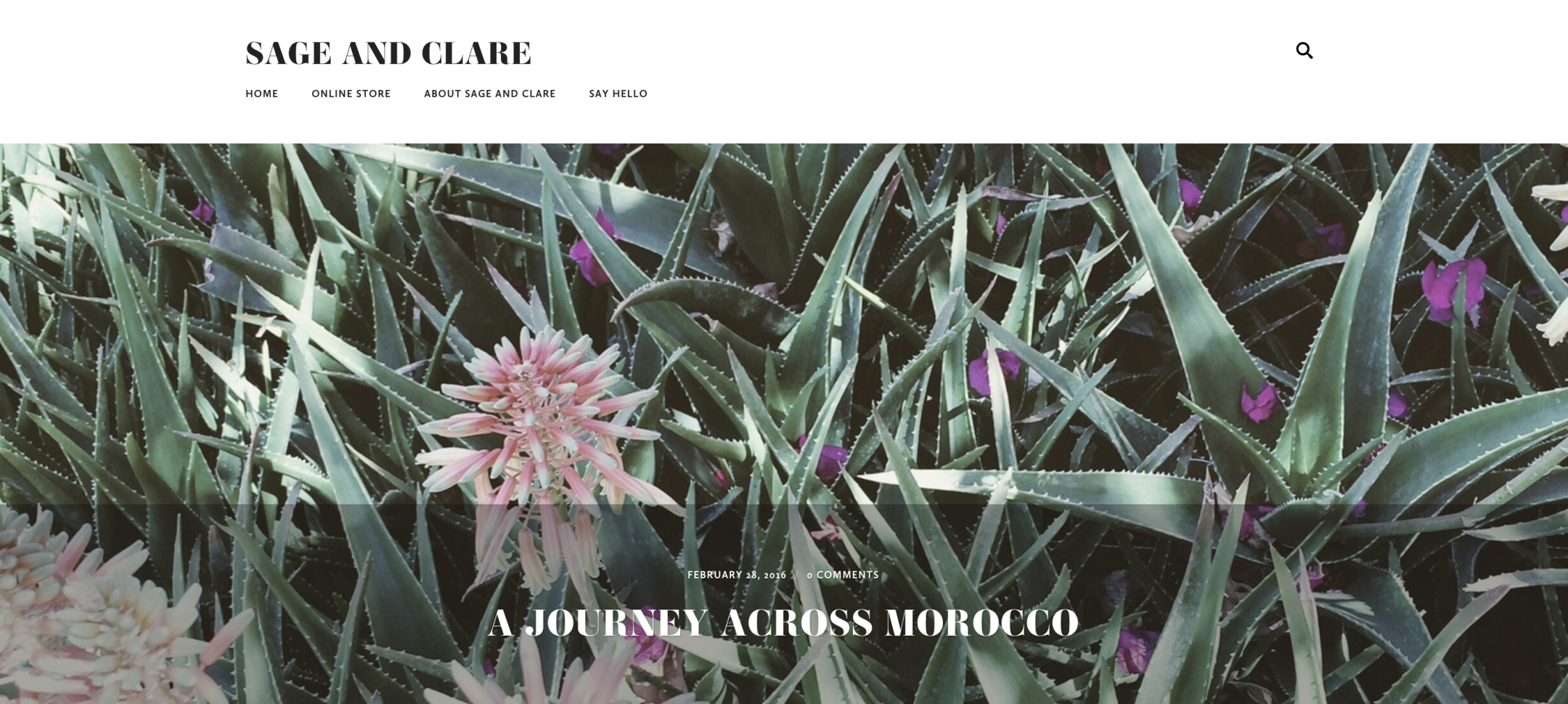
Get More Readers to Your Business Blog
This post was originally published on the WordPress.com Blog. Blogging is a great way to communicate with your customers and reach new ones. Business owner Phoebe Clare blogs at Sage and Clare, where she documents her exotic trips scouting merchandise for her online home decor store she runs with Jemma Sage. Learn how Phoebe uses her blog…